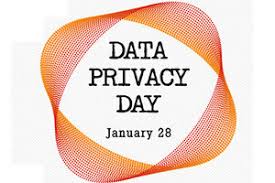What is Data Privacy Day and why it’s important to your organization?
Data Privacy Day is January 28th. First, It honored the signing of convention 108 in 1981, next, it was the first permanent international treaty that is in control of the users’ personal data, then, Data privacy day occurs every year after the signing; the National Cyber Security Alliance (NCSA) pushes individuals and businesses to take part.
The National Cyber Security Alliance encourages individuals to take action and “Own Your Privacy” by learning how to protect their important data online. Businesses are also encouraged to respect an individual’s privacy and also holding organizations responsible for keeping an individual’s information safe & ensuring fair data processing.
Businesses encouraged to “Respect Privacy”
Individual Data Privacy
Individuals are starting to feel like they are no longer in control of their own personal data. They can learn about what kind of data they create online. For instance, how the data is being collected, shared, used and stored on the web.
Your personal data is valuable. Do you know what information you’re sharing with businesses? Sale history, IP address, your location; hence, these are a tremendous value to businesses. Make smart choices when sharing data with businesses that ask for personal data.
Keep track of what Apps are asking for access to your information. Apps ask for access when it comes to location, contact lists, photo album or connect to other apps. In other words, Be thoughtful on which apps ask for permission to personal data, when it is not required for some to do so with the services they offer. Many Apps, will ask for permission to data they don’t need for you to use their services
Manage Your Privacy Settings Across All Platforms. Check the privacy & security settings on the web and all apps. Afterward, set the privacy settings to your comfort level on how much you want to share & what.
Business Data Privacy
Businesses have to respect consumers’ privacy because it is a smart tactic for gaining trust and enhancing reputation/growth in the business. Here are some tips on respecting privacy as a business.
Protect the data you collect. An intentional/unintentional release of confidential information to an untrustworthy source leads to financial loss, a decrease in customer trust, and a loss in reputation. Make sure the private data that is being collected, is processed in a fair manner and is only to be collected for appropriate purposes.
Conduct a Cyber Risk assessment. Understand which privacy rules apply to your business and educate your employees to protect your personal information. At Metropolitan Risk we offer a comprehensive cyber risk assessment to help your organization create a strong cybersecurity plan
Maintain Data Transparency. Be open & honest on how you collect, share, and use private information from consumers’. For instance, make sure to let your audience know that you take the proper steps in accomplishing & maintaining privacy.
Sustain oversight of what data your partners & vendors are using and how they manage it. If another partner provides services on behalf of your organization, you are also responsible for how these vendors/partners collect & use your customers’ personal data.
If you would like more information on how to keep your personal data safe and secure, contact one of our Risk Advisors today or call 914-357-8444.