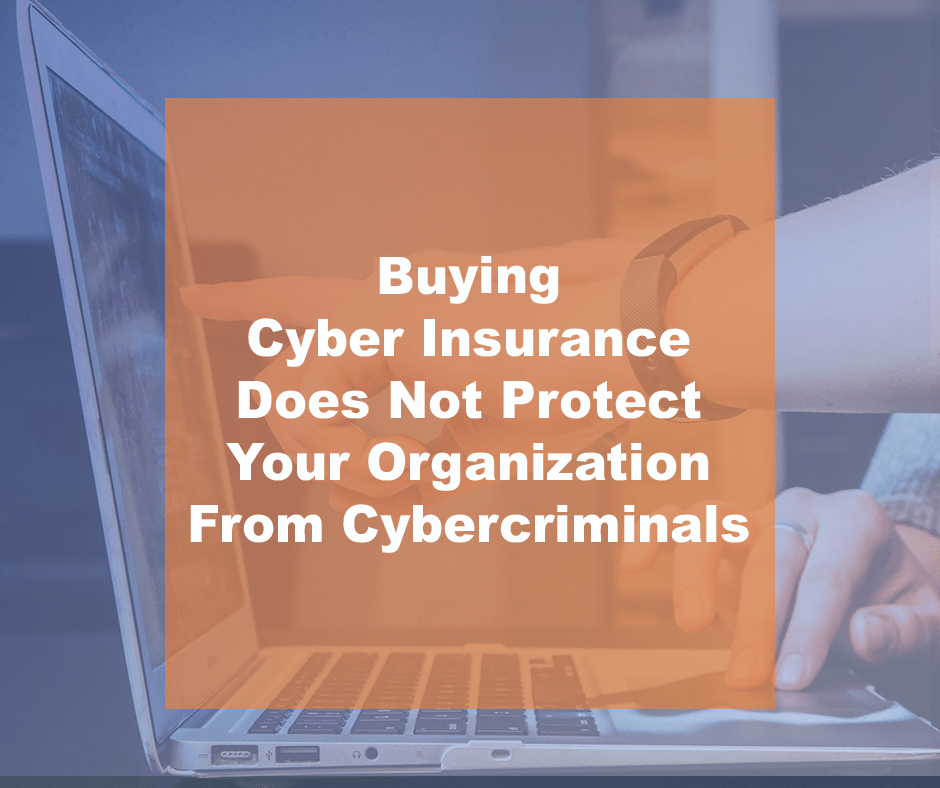Buying Cyber Insurance Does Not Protect Your Organization From Hackers
Understand that purchasing Cyber Insurance does not protect your organization from hacking. It simply finances pieces of the loss. A recent report by cybersecurity company Barracuda reported that Google-branded Spear Phishing attacks are up significantly since the start of 2020. These attacks only accounted for 4% of the total cyber attacks in 2020 so far. Barracuda reported over 100,000 form based attacks since Jan 1. 2020, 65% of them were branded to look like a Google form. These Google-branded attacks are significantly more prevalent than other branded competitor attacks. Microsoft was the 2nd most impersonated account at 13% of the total spear-phishing attacks (1).
With 43% of all cyberattacks targeting small businesses (2), and the attacks increasing by 73% since the pandemic we encourage your company to build out a cybersecurity plan. At Metropolitan Risk we called our initiative “Operation Lockdown” after we read a Wall Street Journal article on how cybercriminals are increasingly attacking small businesses and holding their work files for ransom. Cybercriminals understand that many small and medium-sized businesses haven’t the focus, the budgets, and the staffing to defend against these cyber attacks. They are in effect low hanging fruit and easy prey.
How is your Company Vulnerable?
Further many businesses now are even more vulnerable due to the recent mobilization of the workforce from the physical office. This is because home networks aren’t secure, the data doesn’t sit behind a firewall or is not encrypted like in the office. While newly remote employees were struggling to create routines, employers focusing on this new shift in workflows, cybercriminals know the back door is unlocked.
Here are two really important concepts to understand assuming we have your rapt attention with respect to the soft underbelly of your org. Understand that locking down your company from a cyberattack doesn’t guarantee that you won’t be hacked and won’t suffer damage. What it does do is significantly lower the probability that such an attack will be successful or cause much damage. A friend of my Nick Lagalante from Tenable Cyber Security explains it this way. “Your goal is not to outrun the bear, your goal should be to outrun the slowest runners”. In essence, by making it more difficult to penetrate your systems and employees, cybercriminals should in effect move on quickly.
Here’s the second big picture item to understand; Cyber Insurance is NOT cyber risk management. Cyber insurance functions as a way to finance the loss you incurred from the hack. It’s a safety net when plan A (Operation Lockdown) fails. Cyber Insurance should NEVER BE PLAN A. Here’s more good news. If you’ve been hacked, the chances of you being hacked again are exponentially higher. Insurance carriers know this which is why the Cyber Insurance policies increase significantly in cost once you have been hacked as the carriers’ exposure to loss increases if they decide to insure you!
Learn More: Conducting An Organization-Wide Phishing Test
This is why we built this case study on how at Metropolitan Risk took this challenge on for ourselves. It’s not the holy grail of cybersecurity prevention, and we don’t want to lead you to believe it is. What our case study does do is make you a bit faster than most of your competitors who will suffer a hack and the corresponding costs that go with it. At Metropolitan Risk our goal is to keep you cost-efficient and cost consistent. When you read our Case Study it gives you an idea of how to organize the challenge, and address each item incrementally.
The last point, this is a big one. You don’t have to figure all this out on your own. As a reminder, we built a full-on Cyber Assessment built for small to medium-sized businesses that assess your current systems, protocols, and security measures. Upon completion, you get a report that gives you a green light for things you have done well, yellow for items that need to be tweaked, and red for let’s jump on this ASAP.
Then we suggest we get you a really solid cyber insurance policy as a Plan B just in case. Our cyber polices are 25% less expensive IF you execute our assessment and tackle the items in red.
How do you eat an Elephant? Piece by piece. CLICK HERE to take the Cyber Assessment.